Home› General
Getting the most out of this forum
Here are some tips and tricks for using this forum:
- Use the reactions. These let you share how you feel about other’s comments. The most liked content shows up on the Best Of page.
- Mention others. Put an @ symbol before the username to mention someone. They’ll get notified when you do.
- Update your notification preferences. You’ll receive a notification if someone mentions you or posts to a discussion that you’ve bookmarked. You can set notifications from the Edit Profile page.
- Send messages. You can private message members by going to your inbox, or visiting their profile page (click their username anywhere).
- Don’t want to see everyone’s signature? You can hide signatures by going to Edit Profile > Signature Settings.
- Check out the forum from your mobile phone. Just go to the forum URL in your browser - no need to download an app.
- Want to embed a YouTube video, a Pinterest Pin or a Tweet? Just paste in the link. Vanilla will handle the embedding for you!
- Check out what’s going on with other community members on the Activity page.
Have fun!

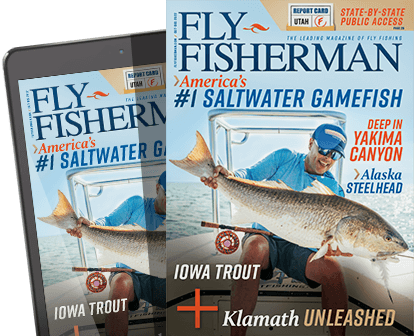























Comments
Wow, I didn't know about some of these, thanks!